Image Recognition
Enabling Image Recognition
If the AI model you've chosen does not support image recognition natively, you can enhance your AI tool with image recognition capabilities by utilizing other AI models.
To add this feature:
- Go to the Image Recognition section.
- Toggle the
Enable image recognitionswitch to the ON position. - Select the AI model that will be responsible for recognition tasks.
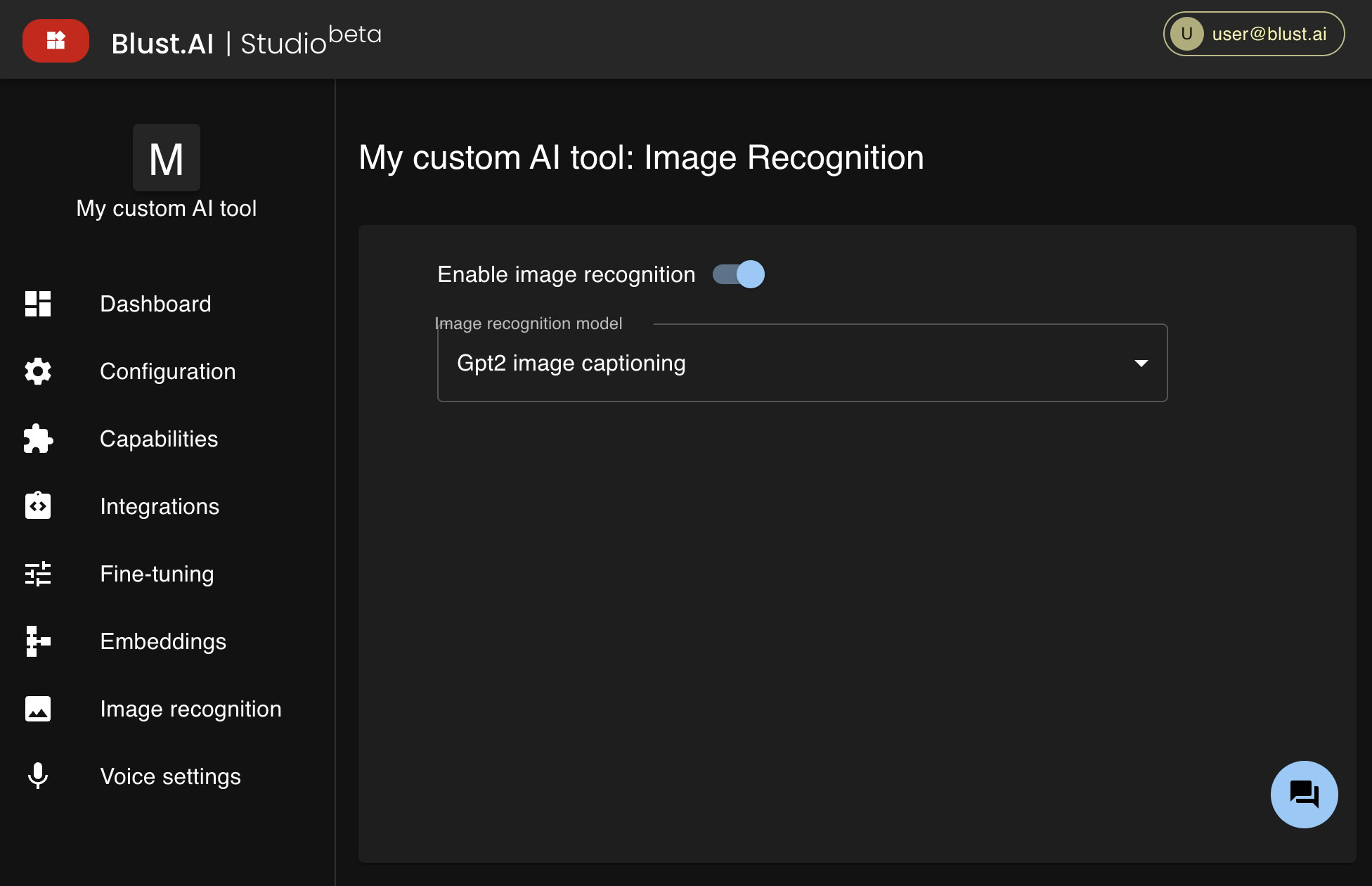
warning
Please note that enabling image recognition may increase the cost of using your AI tool.