Telegram integration
Creating a Telegram Bot
To integrate your AI tool with Telegram, start by creating a Telegram bot:
- Open the Telegram app and search for BotFather.
- Initiate a chat with BotFather and send the
/newbotcommand. - Follow the prompts to name your bot and create a username. BotFather will then provide you with a token for API access.
Configuring the Telegram Connector
Once you have your bot token:
- Navigate to the Integrations section and choose the
Telegramtab. - Click on
ADD NEW TELEGRAM CONNECTOR. - Enter the name of your Telegram bot (this name is internal and does not affect the name seen by users).
- Enter the token provided by BotFather.
- Click the 'Save' icon .
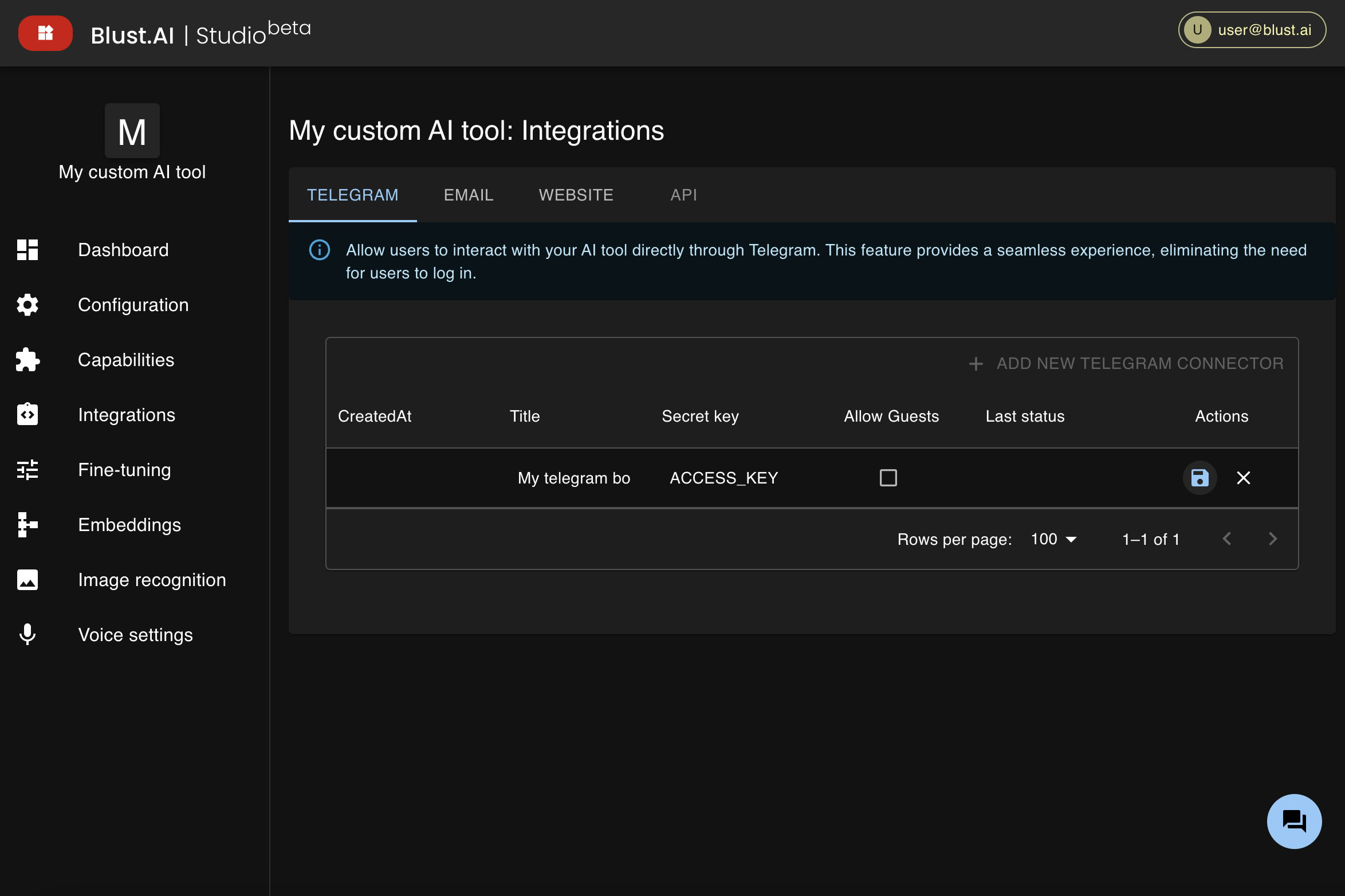
Allow Guests Option
The allow guests checkbox determines whether your bot will be accessible to all Telegram users or to registered Blust AI users only.
To make your bot free for all Telegram users, enable allow guests and ensure your AI tool is set to free for users in the Configuration section.
If you're part of the monetization program and want to earn from ALL interactions, disable allow guests and configure your AI tool as premium in the Configuration section. In this case, only Blust AI users with a paid subscription will be able to interact with your bot; others will receive an error message.
Monitoring and Updating Connection Status
The connection status with your Telegram bot is displayed in a table. After making any changes, click the refresh icon to update the connection status.
Each AI Tool can be integrated with a maximum of 3 Telegram bots.