Integration with External Websites
Adding Your AI Tool to an External Website
You can integrate your AI tool into any external website under your control. Please note that for this integration, your AI tool must be set to Free for Users, meaning you, as the owner, will be responsible for any associated costs.
To add your AI tool to an external website:
- Navigate to the Integrations section and choose the
Websitetab. - Click on the
Connect websitebutton. - Enter your website URL and click on the 'Save' icon .
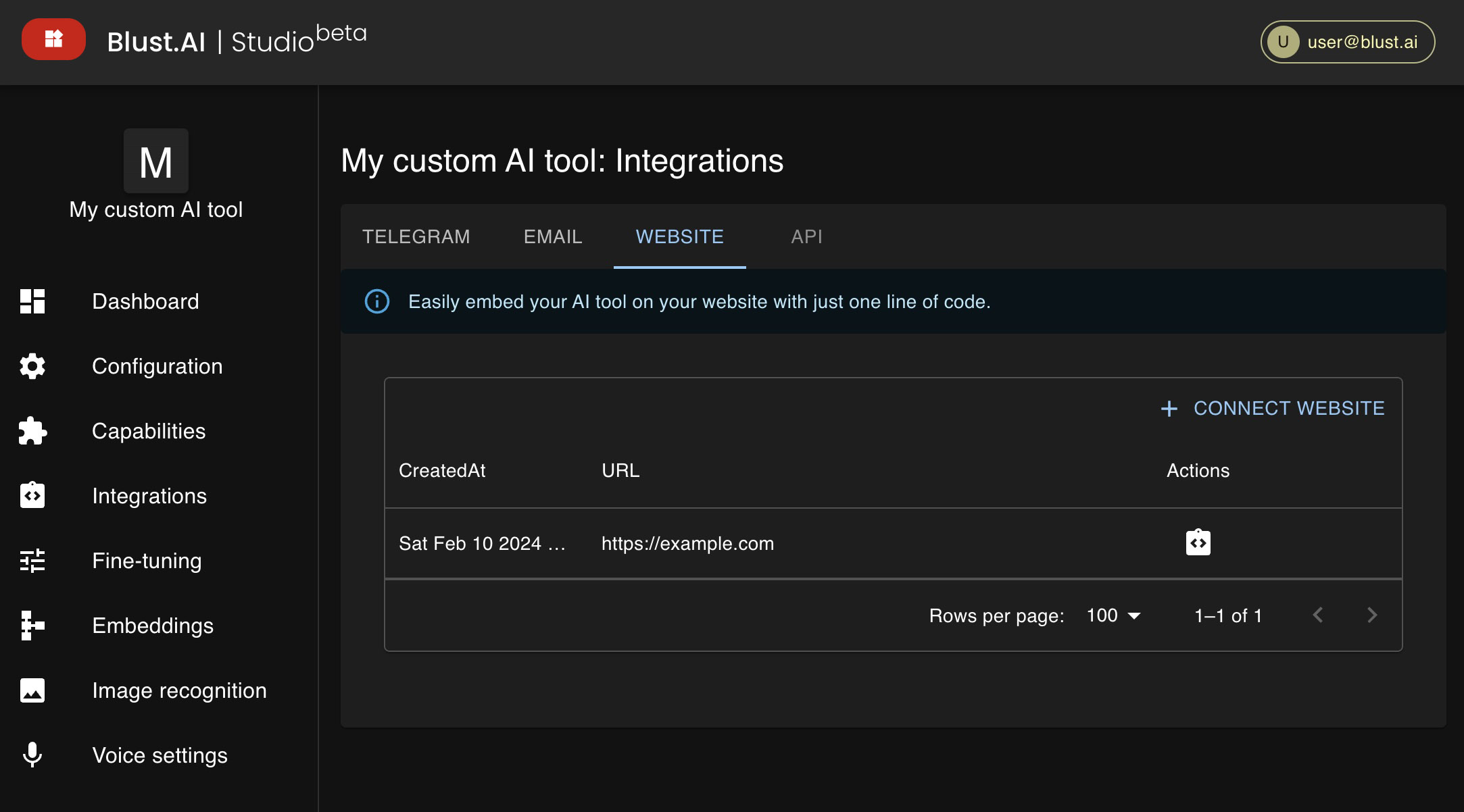
- After saving, click on the 'Integration instructions' icon to find your
Embed codein the opened modal window.
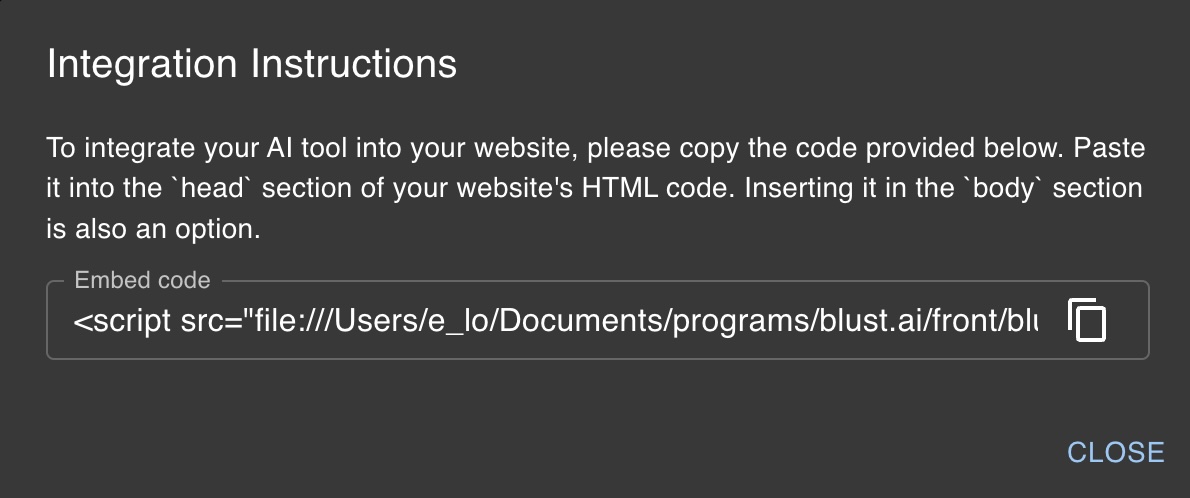
- Copy and paste this code into any part of the HTML code of your webpage.
While it is generally recommended to place the code inside the <head> tag for optimal performance, inserting it inside the <body> tag is also acceptable.
Limitations
Each AI Tool can be integrated with up to 3 external websites.