Overview
The integration process between Blust AI Studio and external AI tools is designed to seamlessly connect users with a wide range of AI tools. Once an AI tool is registered and listed in the blust.AI catalog, users selecting the tool are redirected to a predefined endpoint with a secret authorization code. Tool owners must use this code to obtain a user token, used for tracking service usage and enabling accurate billing in blust.AI credits.
Initial Steps
To integrate your AI tool with Blust AI Studio, start by registering your tool within the blust.AI.
- Go to
https://studio.blust.ai/dashboard/attachto add your AI tool.
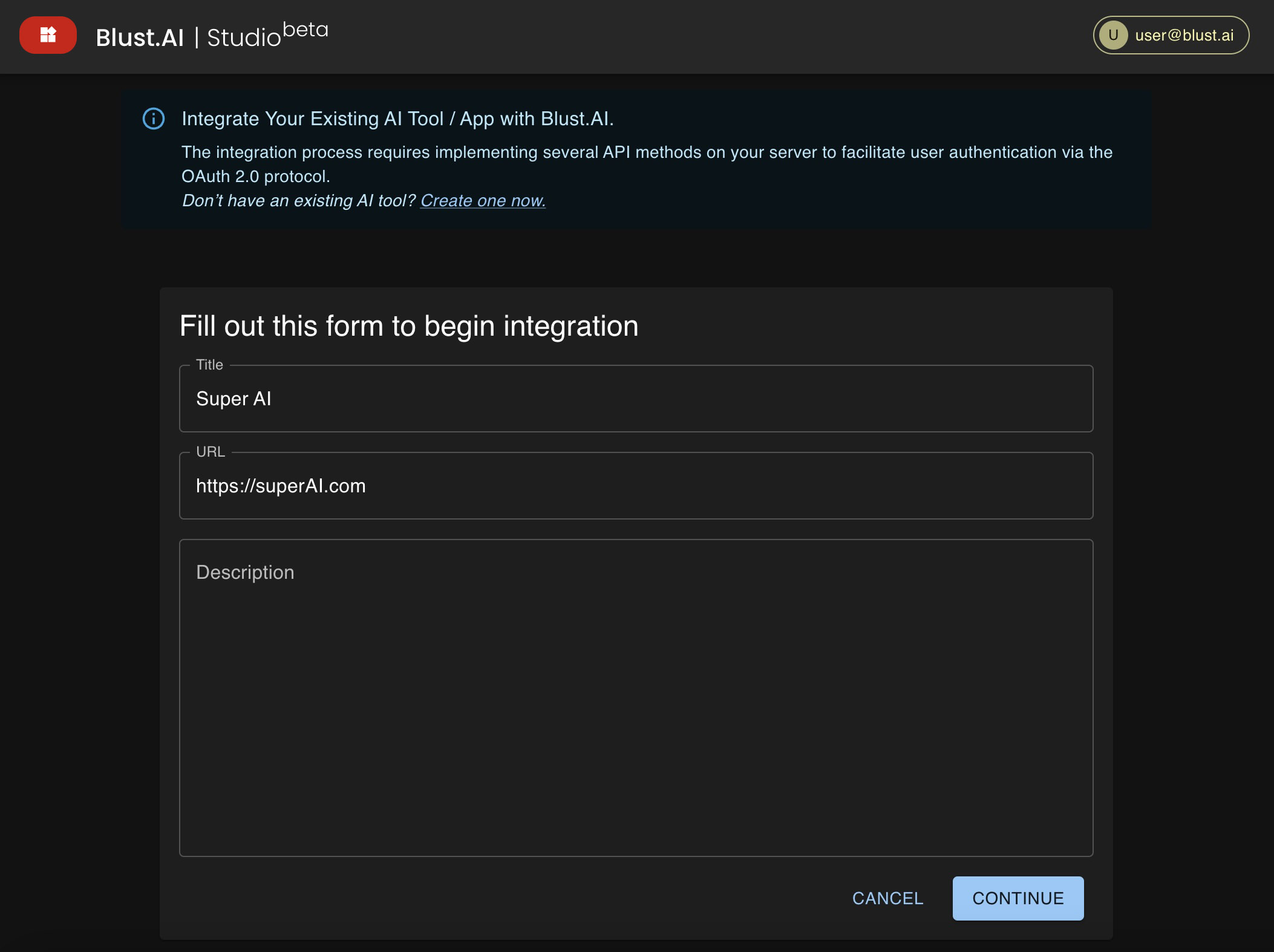
- Fill out the form with the following details:
- Title: Name of your AI tool.
- URL: Web address where your AI tool is hosted.
- Description: A brief overview of your tool. Can be updated later but is required before listing.
After submission, you will be directed to the Dashboard for further actions.